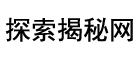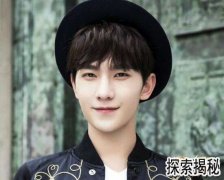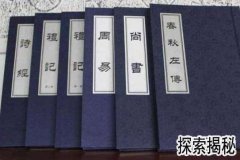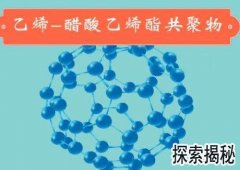VB 锁定鼠标(0,0)
如果不把代码timer中的话,按下徽标键加D的话可以简单地取消区域限制。
Option Explicit
Private Declare Function GetWindowRect Lib "user32" (ByVal hwnd As Long, lpRect As RECT) As Long
Private Declare Function ClipCursor Lib "user32" (lpRect As Any) As Long
Private Declare Function SetCursorPos Lib "user32" (ByVal x As Long, ByVal y As Long) As Long
Private Type RECT
Left As Long
Top As Long
Right As Long
Bottom As Long
End Type
Private Declare Function SetWindowPos Lib "user32" (ByVal hwnd As Long, ByVal hWndInsertAfter As Long, ByVal x As Long, ByVal y As Long, ByVal cx As Long, ByVal cy As Long, ByVal wFlags As Long) As Long
Private Sub Form_DblClick()
End
End Sub
Private Sub Form_Load()
Timer1.Enabled = True
Timer1.Interval = 500
End Sub
Private Sub Form_Unload(Cancel As Integer)
Cancel = 1
End Sub
'限制鼠标在当前窗体的区域,而且使当前的窗体始终在最最前面
Private Sub Timer1_Timer()
Dim ding As RECT
SetWindowPos Me.hwnd, -1, 0, 0, 0, 0, 3
GetWindowRect Me.hwnd, ding
ClipCursor ding
End Sub
'限制鼠标在当前窗体的某个点上,这时可以把Timer1.Interval改小点。
Private Sub Timer1_Timer()
Dim m As Long, n As Long
m = 500
n = 500
SetCursorPos m, n
SetWindowPos Me.hwnd, -1, 0, 0, 0, 0, 3
End Sub
VB程序怎样锁定鼠标?
Option Explicit
Private Type RECT
Left As Long
Top As Long
Right As Long
Bottom As Long
End Type
Private Declare Function ClipCursor Lib "user32" (lpRect As Any) As Long
Private Sub Command1_Click()'锁定鼠标
Dim r As RECT
r.Left = 100: r.Top = 100
r.Right = 100: r.Bottom = 100
ClipCursor r
End Sub
Private Sub Command2_Click()‘解除锁定
ClipCursor ByVal 0&
End Sub
最核心的科技给你了,如果你水平不够改装,那么HI我